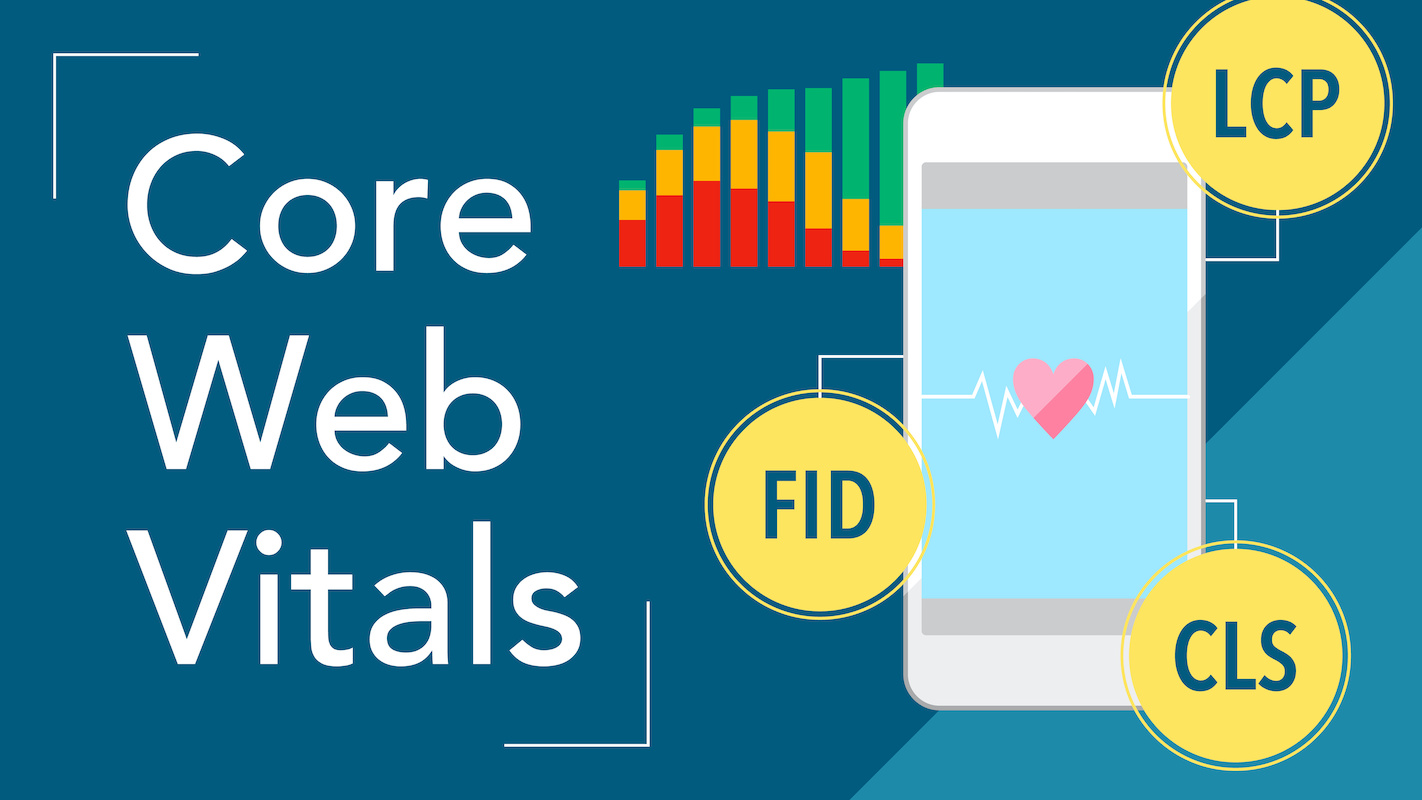
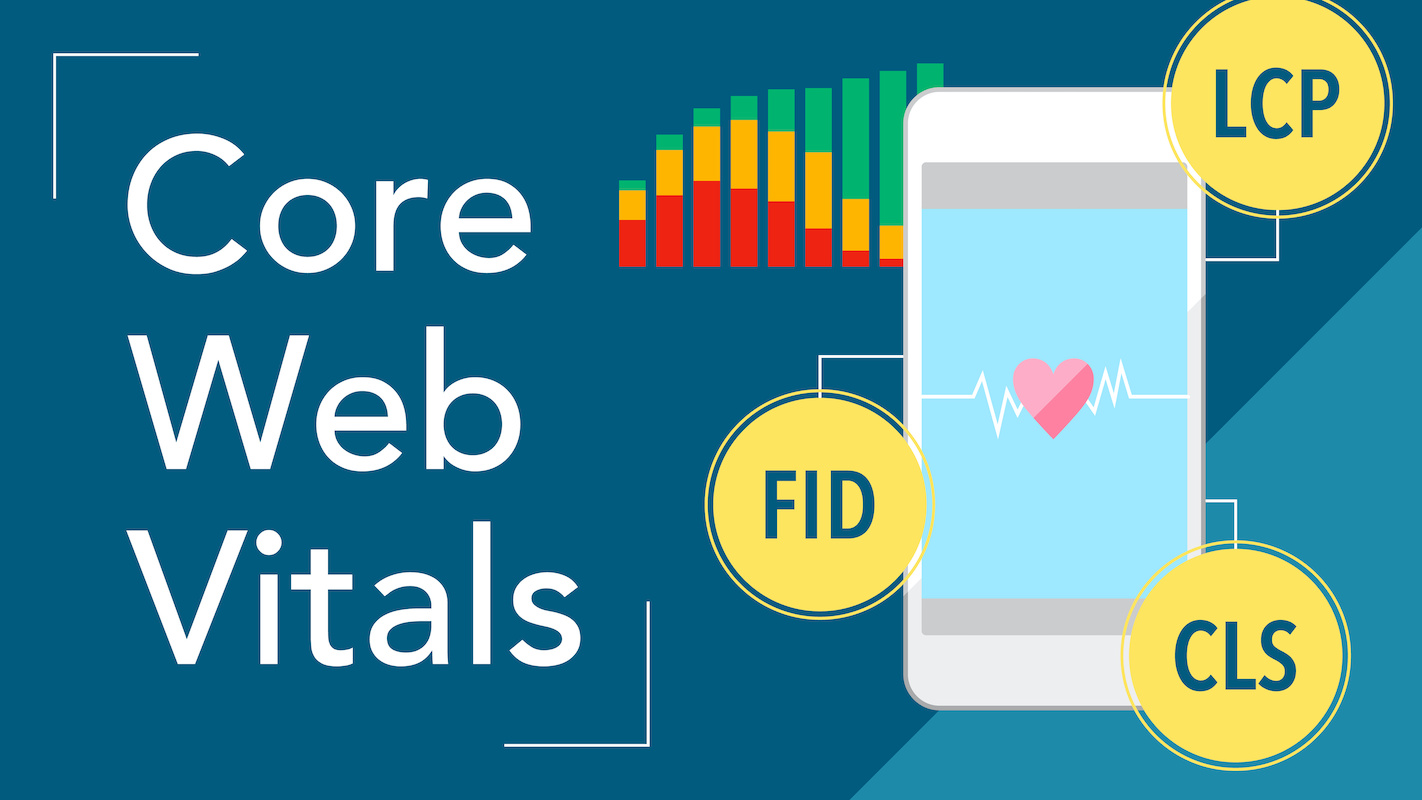
Core Web Vitals and Your Financial Advisor Website
When it comes to customer service and experience, financial advisors understand the importance of a positive client experience. Endless elements and entities co-exist under the massive umbrella of Google’s products and services. At the end of the day, they too, run a business.
For Google, the “customer” is the user of their products and services, starting with a simple Internet search. When a financial advisor’s website appears as a search query result, Google has already considered many aspects to determine if it will include its website on the SERP (Search Engine Results Page).
This is commonly how potential clients find the right advisor for them.
Google is notoriously tight-lipped about how exactly the search algorithms work, but we know there are well over 200 factors that determine how a page ranks in searches. What we do have confirmation on is that the overall user experience is at the very top.
This means that it’s imperative for financial advisors to understand how to ensure their website proves useful for visitors in order to stay relevant in the eyes of Google.
According to Google, three factors are used to determine a site’s overall performance, also known as Core Web Vitals, as follows.
1. Largest Contentful Paint (LCP)
This is known as page loading performance, which is the time it takes the largest element on a webpage to load. For most financial advisor websites, this is usually an image or video. The faster a page’s LCP, the better.
In fact, having an LCP of 2.5 seconds or less is considered optimal by Google.
Additionally, a website is likely to have better engagement with visitors when it loads quickly. One way to improve page load times includes optimizing images for websites by reducing the file size and resolution. Because websites can display images at a much lower resolution than print, the images can be much smaller without sacrificing quality.
Read: 6 Things Your Website Images Say About You And Your Financial Advisor Website
2. First Input Delay (FID)
This refers to the ease of interaction on a financial advisor website. It measures time on each page and user action taken, such as clicking links. Google notes any lag; ideally, 100 milliseconds or less is the goal.
Again, this metric tells Google how easy or difficult it is for website visitors to interact with each financial advisor’s website they visit. One thing to note about FID is how it’s measured. Because of the advanced capabilities of web elements on many modern websites, other variables can affect the FID when a user is trying to interact with it.
For example, someone on an older model computer or mobile device may simply have a slower processor. If a user’s internet connection is slow or interrupted often, that can also affect and possibly skew the FID.
3. Cumulative Layout Shift (CLS)
This is better explained as the visual stability of a web page from a user’s perspective. Due to the dynamic nature of websites, elements are often shifting to make room for new features such as ads, images, contact forms, and buttons. Google measures these shifts to gauge the difficulty this creates for the user.
Google has set the standard CLS of 0.1, meaning zero is ideal because it represents no page shifting; higher numbers signify more shifting. CLS happens most often when elements are added to an existing page where they do not have dedicated space. If elements are input after the fact, crowding and shifting occur to make room for the newer content.
It’s no surprise that the best way financial advisors can avoid, or at the very least minimize, their CLS score is to consider all elements of their website when building or updating pages. By anticipating where each component goes, they can avoid unnecessary CLS and improve the user experience.
How To Improve Core Web Vitals
Financial advisors can check on their unique data with Google’s Core Web Vitals report. They must log in to the Google account that manages their website analytics and other products and services their site uses. This robust report points out areas needing improvement.
Note: if an advisor’s report shows a poor FID score, their web page is interacting with users for over 300 milliseconds (remember the goal is <100 milliseconds).
This is highly valuable information because resolving these problems can improve SEO (search engine optimization). Core Web Vitals are measured and updated by Google every 28 days. A problem some financial advisors run into once reviewing the report is not knowing how to fix the harmful area(s).
Quick notes to improve Core Web Vitals:
- Implement on-demand loading
- Compress and optimize images
- Use proper dimensions for embeds and images
- Boost server response time
- Reduce JavaScript (JS) execution
Learn how you can optimize your website SEO results.
The Takeaway
Depending on where site improvement is needed and how many areas need work, it can be a technical and tedious process requiring professional expertise. The good news is that the right partner for a financial advisor’s website success—is here at PDM.
Regardless of how Core Web Vitals are obtained, this data is critical for SEO, which directly affects every financial advisor’s search performance. Missing the mark on these vital elements isn’t an option for independent advisors or firms seeking digital marketing strategies for long-term success.
Read: What Every Financial Advisor Should Know About Digital Marketing

Debbie Freeman
Search Here
Categories
- AI (18)
- blogging (2)
- branding (1)
- content (12)
- custodians (1)
- Digital (537)
- email marketing (3)
- fcmo (3)
- fees (1)
- financial advisor marketing (68)
- Google (3)
- Ideas & Tips (125)
- Investor Experience (7)
- lead generation (7)
- linkedin (1)
- Marketing (607)
- newsletters (1)
- Online Transparency (2)
- podcasting (1)
- search engine optimization (4)
- seo (9)
- Social Media (2)
- video (3)
- Websites (172)
- YouTube channel (2)
Recent Posts
-
 November 20, 2025
November 20, 2025 -

Trust Is The Biggest Online Marketing Challenge For Financial Advisors
November 17, 2025 -

Compliant Financial Advisor Bios Using AI Website Builders
October 22, 2025 -
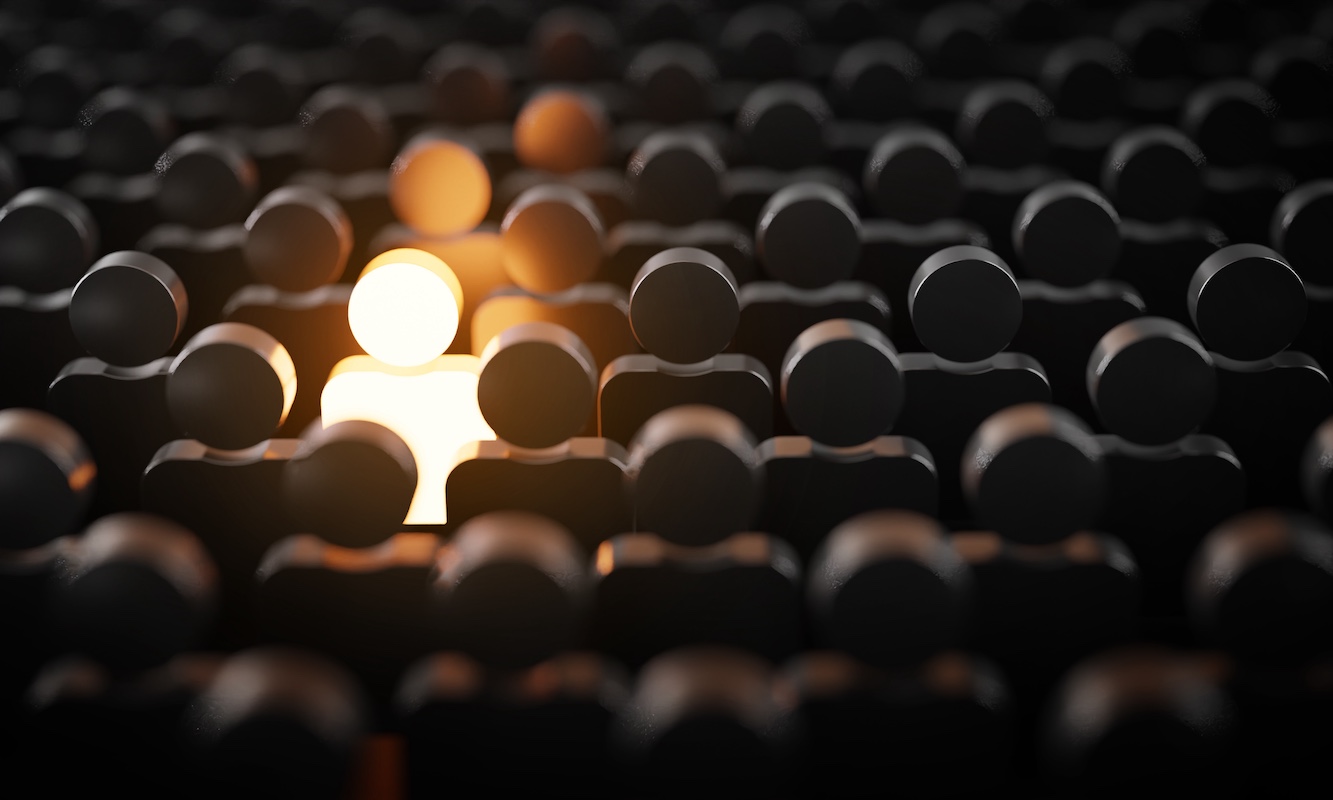
-

Top 10 Business Challenges for Smaller Financial Advisor Firms
October 16, 2025
