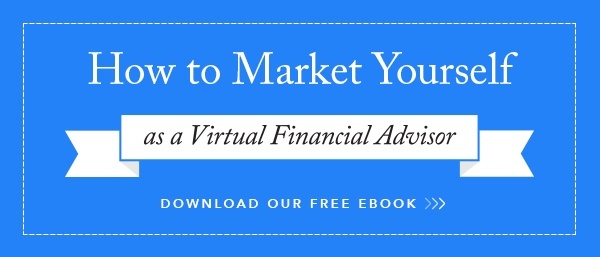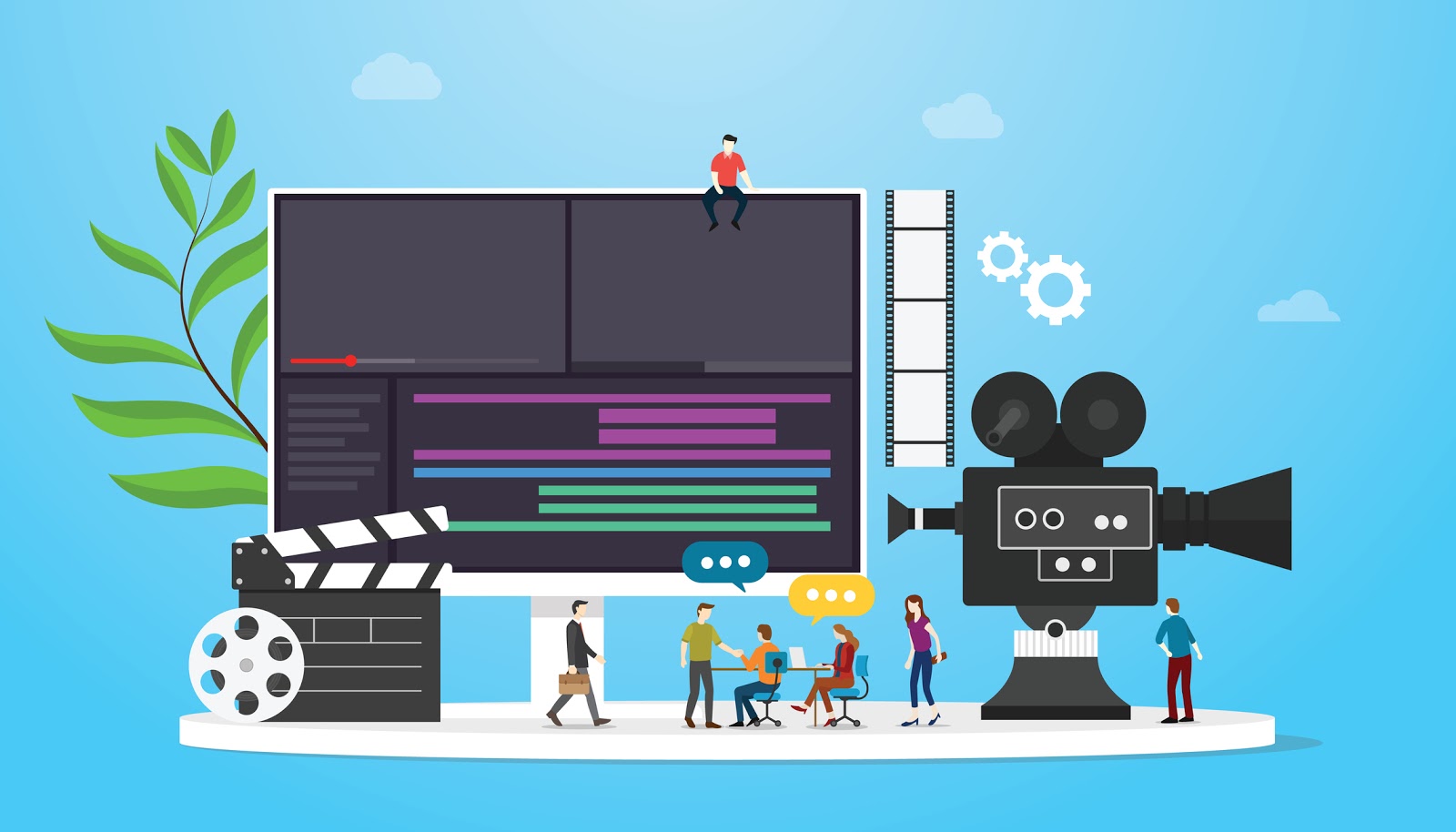
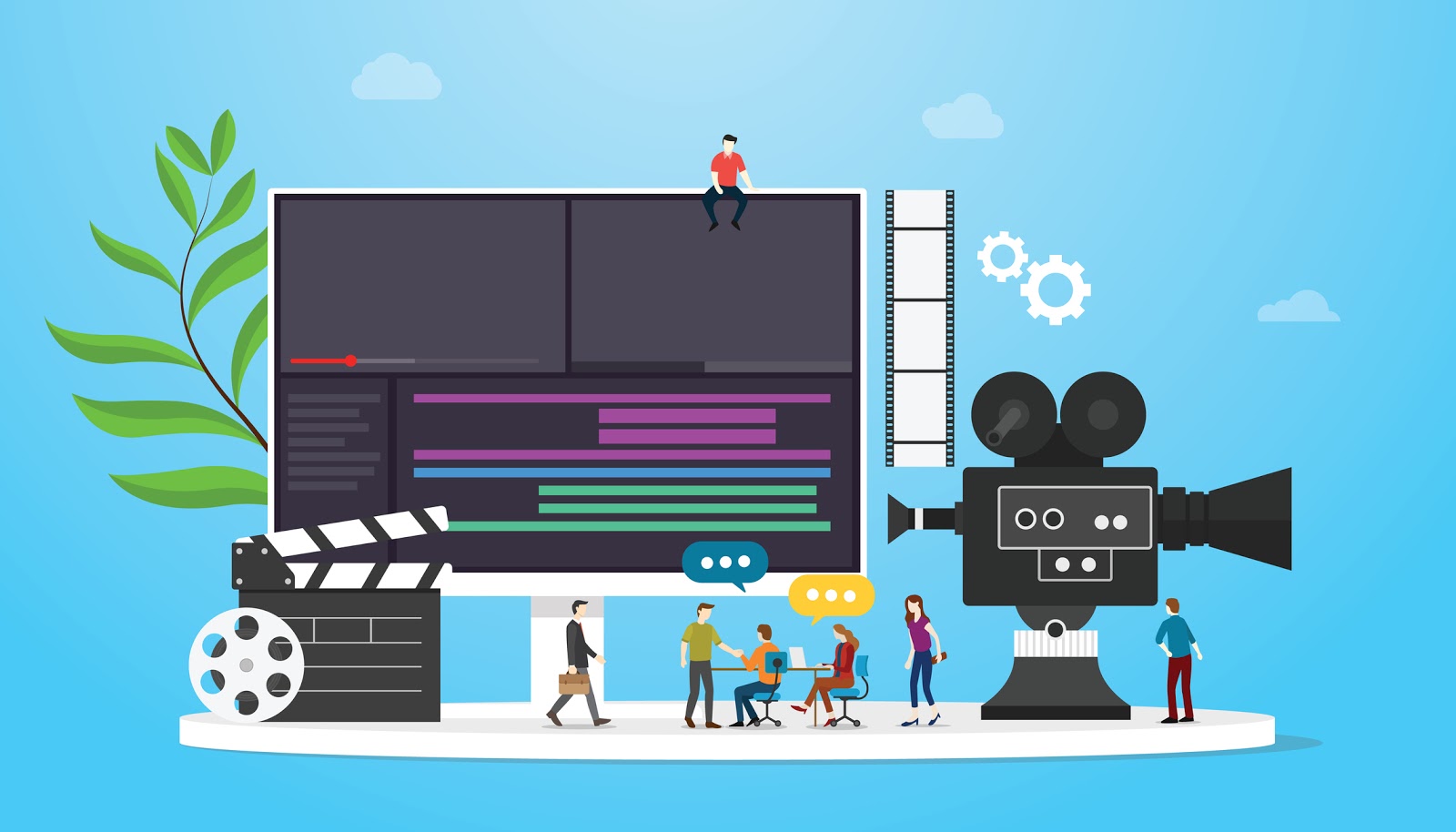
Video Production Toolkit for Financial Advisors
Financial advisor videos are only as good as the toolkits used to make them. You do not have to be a technical wizard to use the many tech tools that enhance video quality. It only takes a small investment of time to learn the basics of the tools detailed below that will significantly improve your financial advisor videos. This basic knowledge creates a foundation for producing more investor leads and conversions. Without further adieu, let’s take a look at the top tools for financial advisor videos.
Animoto
Animoto is one of the best video editing tools available to financial advisors and other professionals intent on making high-quality videos that resonate with the viewing audience. Spend a little bit of time using Animoto and you will find it really does help create visually appealing videos. The best part is Animoto only requires a couple of steps to maximize the quality of your videos. Simply add your videos, choose the right music, incorporate your choice of style, and add on the other customization features you believe to be best for your video content. The final step is to embed the Animoto video into your website. In fact, Animoto is even available in app form to facilitate the making and sharing of videos on web-enabled mobile devices.
WeVideo
WeVideo is an online video editing tool anyone can master, regardless of their tech acumen. You merely need a couple of audio recordings or still-shots to make a video with WeVideo. The tool’s top-notch user experience design is highlighted by an interface chock full of helpful tools that facilitate quick and easy editing of video content. Play around with this software and you will find it is actually fun to create your own text slides, edited audio files, and cropped photos.
Flipagram
Flipagram makes it easy to group images together to generate engaging videos in story formats. Flipagram is simple to use even by those who lack extensive familiarity with video editing tools. In particular, those financial advisors who want to upload videos to their social media pages will find Flipagram is a must-have. Whether you have a traditional PC or a Mac, Flipagram will function with your computer’s operating system.
PowToon
PowToon is a no-cost solution for making presentations including animated videos. These creations can be directly embedded onto your financial advisor firm’s website or shared on Twitter, Facebook, and other social media for a lighthearted feel. PowToon’s diverse backgrounds, templates, transitions, and characters present information in a truly artful manner, making a lasting impression on targeted investors.
YouTube Editor
The YouTube Editor tool is available at no cost to your financial advisor firm. The tool is directly integrated into the YouTube platform, providing a plethora of options for video editing straight from YouTube. This editing tool empowers your financial advisor firm to implement annotations and transcripts directly to your videos so they can make a meaningful SEO impact.
Wideo
If ease of use is your primary concern, you will love the Wideo technology. It is simple, intuitive, and surprisingly enjoyable to use. Complete with a series of templates your financial advisor firm can customize as you see fit, Wideo makes it easy to deliver your message or launch a new template of your own. Wideo also simplifies the implementation of your financial advisor firm’s logo and graphics directly into video content. You can test out Wideo lite with a limited set of features to generate upwards of 45 seconds of video at no cost whatsoever to determine if this tool is optimal for your financial advisor firm.
Stupeflix
The best financial advisor videos are multifaceted, featuring video along with music, photos, and more. Stupeflix makes it easy to combine these elements into cohesive video content that is greater than the sum of its parts. Check out Stupeflix’s themes and you will find they are quite stunning, serving as a fantastic foundation for your financial advisor firm’s videos. Add your videos, photos, music, text, maps, and more to these backdrops and your final video creations will impress most investors seeking financial advisors and information. Embedding the resulting video onto your YouTube channel, financial advisor website, social media or another component of your online footprint is easy even for those who are not exactly tech savants.
Moovly
Moovly is an animation and video editing tool. Featuring a seemingly infinite number of templates along with nearly 200 million animations, sounds, and video clips to infuse into your financial advisor firm’s videos, Moovly makes it easy to generate high-quality video content to tout your financial advisor firm’s services. Whether you are primarily interested in creating a marketing video, an explainer video, presentations, online webinars, or videos specifically designed for YouTube, Moovly is a must-have for your personal video toolkit.
Magisto
Financial advisors on the prowl for an automated video editing tool will be more than satisfied with Magisto. Designed with complex artificial intelligence algorithms, Magisto selects the best components of videos and photos, fusing them together into a new piece of video content. Add some music and filters to the video and it will prove that much more engaging. This tool’s brief learning curve makes it easy to capture both photos and video clips directly from the app.
Though Magisto costs a minimum of $59.88 per year, it is worth every penny and then some. If you want to try out this video content tool to see if it is right for your financial advisor firm, you can do so by establishing a no-cost basic Magisto account that allows you to create videos upwards of 75 seconds in length. Magisto is functional with Windows, Android devices, and iOS devices. The app is available in both the Google PlayStore and AppStore.
Last but not least: Stop Motion Studio
Financial advisors who are hesitant to dive headfirst into video creation and editing tools will love Stop Motion Studio. This intuitive tool makes it easy to create captivating video content with the use of the timeless stop-motion technique. Stop Motion Studio is available for all iOS devices.
Complete with a wide array of helpful in-app tools available for purchase such as the ability to import images, implement sound effects and add green screens, Stop Motion Studio will prove quite useful for your financial advisor firm’s videos. Stop Motion Studio is detailed to the point that it lets you view video content on a frame by frame basis. The app even has a new thumb menu that makes it easy to control video editing options for each individual frame of content.

Debbie Freeman
Search Here
Categories
- AI (18)
- blogging (2)
- branding (1)
- content (12)
- custodians (1)
- Digital (345)
- email marketing (3)
- fcmo (2)
- fees (1)
- financial advisor marketing (62)
- Google (3)
- Ideas & Tips (78)
- Investor Experience (7)
- lead generation (7)
- linkedin (1)
- Marketing (371)
- newsletters (1)
- Online Transparency (2)
- search engine optimization (3)
- seo (9)
- Social Media (2)
- video (2)
- Websites (108)
- YouTube channel (2)
Recent Posts
-

-

How Financial Advisor Blogging Generates Thought Leadership and Leads
November 24, 2025 -

Top 5 Ways Digital Marketing Benefits Financial Advisors Seeking Leads
November 20, 2025 -

Trust Is The Biggest Online Marketing Challenge For Financial Advisors
November 17, 2025 -

Compliant Financial Advisor Bios Using AI Website Builders
October 22, 2025