

Using Google Tools to Optimize Your Financial Advisor Website
All financial advisors are familiar with Google’s search engine. After all, it controls 72% of all online searches. However, not all financial advisors are familiar with all of the tools that Google provides for optimizing and maintaining advisor websites.
The majority of these tools are 100% free and only require a Google account and access to the backend of your website or blog. And while some of the tools may require some digital marketing expertise, there are plenty of things you can start doing right now to improve your financial advisor website by just using these Google tools.
Google Analytics
Anything you’ve ever wanted to know about your website’s performance is at your fingertips with Google Analytics. As Google’s free website analysis product, you have the expertise of Google behind all of the information, which includes general information, for example total pageviews, all the way down to what kind of device visitors used to access your website. This is priceless information that can tell you which of your pages are the most visited, how long a user stays on your website and even where they came from (i.e. search, 3rd-party links, your own backlinks, etc.)
And while this information is critical, you may find yourself overwhelmed by the sheer amount of data available on this platform. It is also important to point out that digital marketing agencies that have years of experience in Google Analytics often incorporate other software platforms to help track the visitors from your website throughout your nurturing and conversion processes.
Google Alert
Imagine if you could be notified – in real-time – when something happens online based on any topic or search term you can think of. That is what happens if you use Google Alerts. This free Google tool allows you to monitor the internet anytime your chosen keywords or phrases are mentioned.
For an RIA, this can be a great tool to monitor your reputation as a financial advisor. You can also set up alerts to be notified when your competitors are mentioned. This tool not only allows you to monitor how you and your business are mentioned online but it takes it a step further as you can set up alerts for specific trending financial terminology and current events.
This can provide insight into how the Internet at large is feeling about world economic and social or political events. This can give you insight into how to approach your current and potential clients without missing the mark entirely.
Google Ads
Formerly known as Google Adwords, Google Ads is a PPC (pay-per-click) advertising service that can produce more visitors for your website. Different from organic SEO efforts that take into account your relevance to the search term or phrase, think of Google Ads as pushing you to the front of a very long line. If you want quick visibility on the Internet, advertising is the way to generate that visibility.
The best part of using Google is you can see results in real-time, and if something’s not working you can change things up before spending your budget advertising on the wrong keywords or phrases. This can be a great resource for a small business with a very specific product or service, such as financial advisors. Why waste money on newspaper or billboard ads when you can target clients very specifically for far less money. Just be sure you have an optimized, efficient, and up-to-date website before you start spending money to get more visitors who would then likely leave a website very quickly if the user experience isn’t ideal.
Google My Business
Google My Business may be one of the most critical Google tools for any business, but especially for financial advisors with a local presence. Google My Business was formerly named Google Places, and it is essentially free advertising. The first step is to claim your business so Google can verify it’s really your business. Once you do that, you can add details such as your address, contact information, hours of operation, and more. In fact, some Google users rely on Google My Business listings so much that they may not even visit the actual website of a listed business. Your listing should be up-to-date, and as complete as possible. You may even choose to add photos and other detailed information. Remember, the more complete and accurate your listing, the better chance you have at showing up at the top for those searching locally for your services.
Google Trends
If you’ve ever heard that something is “trending” but didn’t really know what that means, here’s what Google says: Google Trends shows the popularity of a search query. This can make it a powerful tool to help research keywords to use in both your SEO and paid search endeavors.
For example, if you’re looking for a topic to cover in your newest blog post, or you’re looking for some solid 3rd-party content to share on your social accounts, Google Trends is a great place to start. Just remember that a trend can be coming up or down, meaning it could be rising in popularity or it could be on the way down - people are losing interest.
You will have a better understanding when you analyze the charts that are provided on Google Trends and the data they represent. As a financial advisor, one feature of Google Trends that can be especially useful is using it to break down the keyword data for the city and state where it was searched.
Google Drive
While not directly related to your website’s performance, Google Drive can’t be left out of the conversation. Google Drive is a free online storage platform that gives each user 15GB of free storage space in the cloud.
Additionally, the suite of products including Sheets, Slides, and Docs can provide a place for you to work with your team across multiple platforms. While obviously not recommended for secure storage of client data, it can be a place to collaborate and keep your marketing efforts organized without taking up space on your computer’s hard drive.
Also, you can share files with others and receive instant feedback and never worry that you’re not on the most recent update of a file. Think: blog calendars, social media schedule and even a place to store all of your keyword research.

Debbie Freeman
Search Here
Categories
- AI (18)
- blogging (2)
- branding (1)
- content (12)
- custodians (1)
- Digital (537)
- email marketing (3)
- fcmo (3)
- fees (1)
- financial advisor marketing (68)
- Google (3)
- Ideas & Tips (125)
- Investor Experience (7)
- lead generation (7)
- linkedin (1)
- Marketing (607)
- newsletters (1)
- Online Transparency (2)
- podcasting (1)
- search engine optimization (4)
- seo (9)
- Social Media (2)
- video (3)
- Websites (172)
- YouTube channel (2)
Recent Posts
-
 November 20, 2025
November 20, 2025 -

Trust Is The Biggest Online Marketing Challenge For Financial Advisors
November 17, 2025 -

Compliant Financial Advisor Bios Using AI Website Builders
October 22, 2025 -
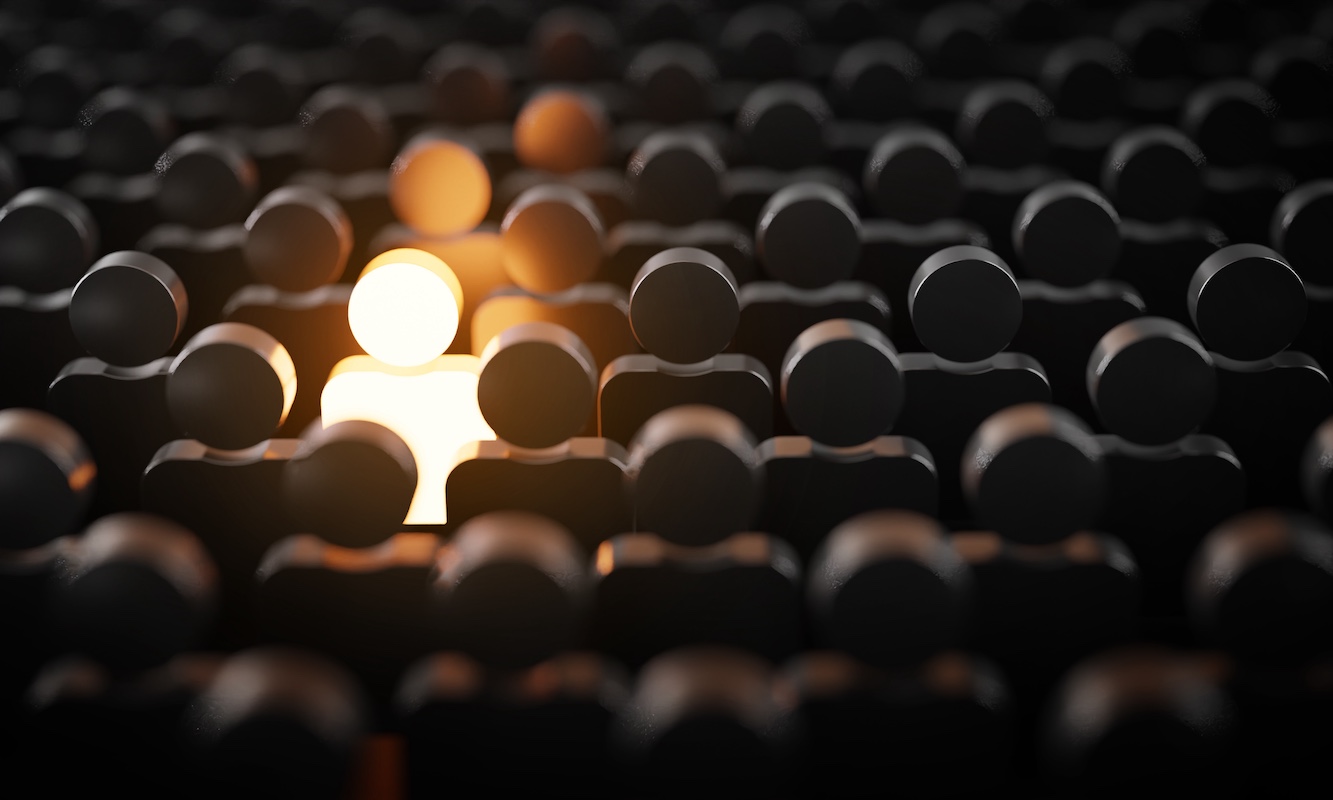
-

Top 10 Business Challenges for Smaller Financial Advisor Firms
October 16, 2025

