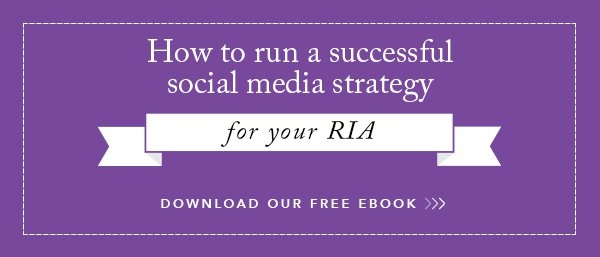5 Financial Advisor Marketing Tips For Creating Great Infographics!
With all of the data being circulated around the Internet, it can sometimes be hard for advisors to digest all of the information out there. That’s where using infographics as part of your financial advisor marketing strategy come in.
An infographic is simply a visual representation of data – similar to a chart or graph but usually with more visual elements and formatted in a unique way. Simply put, an infographic is a way to display data that helps create a more dynamic presentation of what could be hard to understand or even somewhat boring data. We all know some people learn better from a visual model than from simple text, so why would the Internet be any different? So how, as a financial advisor, can infographics generate leads for your advisor business? And how can you get started? Read on for 5 tips to get started creating eye-catching infographics.
1) Focus on the Content First
The entire goal of an infographic is to inform the viewer just enough so that their interest is piqued on a topic, but not so much that they are overwhelmed by the information or have been provided so much content that they feel they don’t need to reach out for more. A good way to create the best content is to take what you already know from your research and working with clients and turn it into palatable infographic that can be easily understood and of course shared. An important thing to note: if you are using statistics from a resource from the Internet or published reports, etc. be sure that you’re giving proper credit within your infographic. You can easily give attributions somewhere inconspicuous in the infographic itself, so be sure they are included. A mistake some infographic creators make is only attributing their sources within the text of the accompanying article or blog post, not realizing that (like it or not) the infographic itself may be shared without the accompanying article.
2) Know Your Audience
When creating any content, it’s essential to keep your target audience in mind first and foremost. You work with clients every day, and chances are that you get asked a lot of the same questions over and over. Why not turn those questions into an FAQ infographic that could be shared on your website and sent to new or prospective clients as an initial point of contact? Just remember to stay on topic and keep it relevant to your audience, just as you would a blog post or any of your website content. Incorporating infographics within your blog posts is a great way to enhance your existing content. Simply look back at your most successful blog posts and determine if there is enough or the right kind of content to turn into an infographic. This can generate even more views of a post you already put the time and effort into, with minimal effort once you have determined how you will be creating the infographics.
3) Find the Right Tools
Speaking of creating infographics, it goes without saying that this is a major component of the infographic process. Once you have determined what your infographic will be about and who your target audience is, you’re still left with the creation of the infographic itself. First, to clear up any misconceptions—you do not need to be a graphic designer to create infographics. Does it help, sure. But it isn’t necessary. There are plenty of online programs, some free and some charge a subscription or one-time fee. Which one you choose depends on your comfort level and the quality of infographics you want to create. As with most things in life, this is a case of “you get what you pay for” and while some of the better programs have free versions, there is usually a paid version with more options for graphics and better-quality saving and printing options.
But if this all sounds like too much to take on, you have other options. Consider using a digital marketing agency. Any good agency has graphic designers at their disposal who can create stunning infographics tailored to your topic and audience.
4) Keep it Simple
If you have a large amount of data, say from a newly released report or research study, you may be tempted to put all of the information you can into an infographic. But remember the primary reason for an infographic is to present information in an easier, more understandable way. If there seems to be too much content, consider breaking it up and making a series of infographics/blog posts to display all of the content in pieces so it’s better understood by your audience.
Keeping it simple doesn’t just mean the content. The design of an infographic should also be uncluttered and include a simple, yet catchy headline and plenty of whitespace. Don’t be afraid of using lots of color and interesting graphics, those elements are very common with infographics and help gain visibility online.
5) Promote It
Once you’ve gone through the effort of creating an infographic, be sure to share in on all of your online and social channels. You can even use as a means of collecting contact and lead information. For example, you can include the infographic on your blog post as a high-quality, downloadable graphic and collect lead information from those wishing to download it. For this reason, it’s also important to include your name/business name for branding purposes—there’s no telling where the infographic could be shared and you want it all to lead back to you! Also, if your infographic doesn’t necessarily include anything time or issue-sensitive (such as stock market updates or reviews) then you can use this evergreen content as something you can share multiple times over an indefinite amount of time. The bottom line is that you’ve worked hard to create the content, and it should be seen by as many people as possible to direct more people back to you and your business.

Debbie Freeman
Search Here
Categories
- AI (18)
- blogging (2)
- branding (1)
- content (12)
- custodians (1)
- Digital (535)
- email marketing (3)
- fcmo (3)
- fees (1)
- financial advisor marketing (66)
- Google (3)
- Ideas & Tips (125)
- Investor Experience (7)
- lead generation (7)
- linkedin (1)
- Marketing (605)
- newsletters (1)
- Online Transparency (2)
- podcasting (1)
- search engine optimization (4)
- seo (9)
- Social Media (2)
- video (3)
- Websites (172)
- YouTube channel (2)
Recent Posts
-
 October 22, 2025
October 22, 2025 -
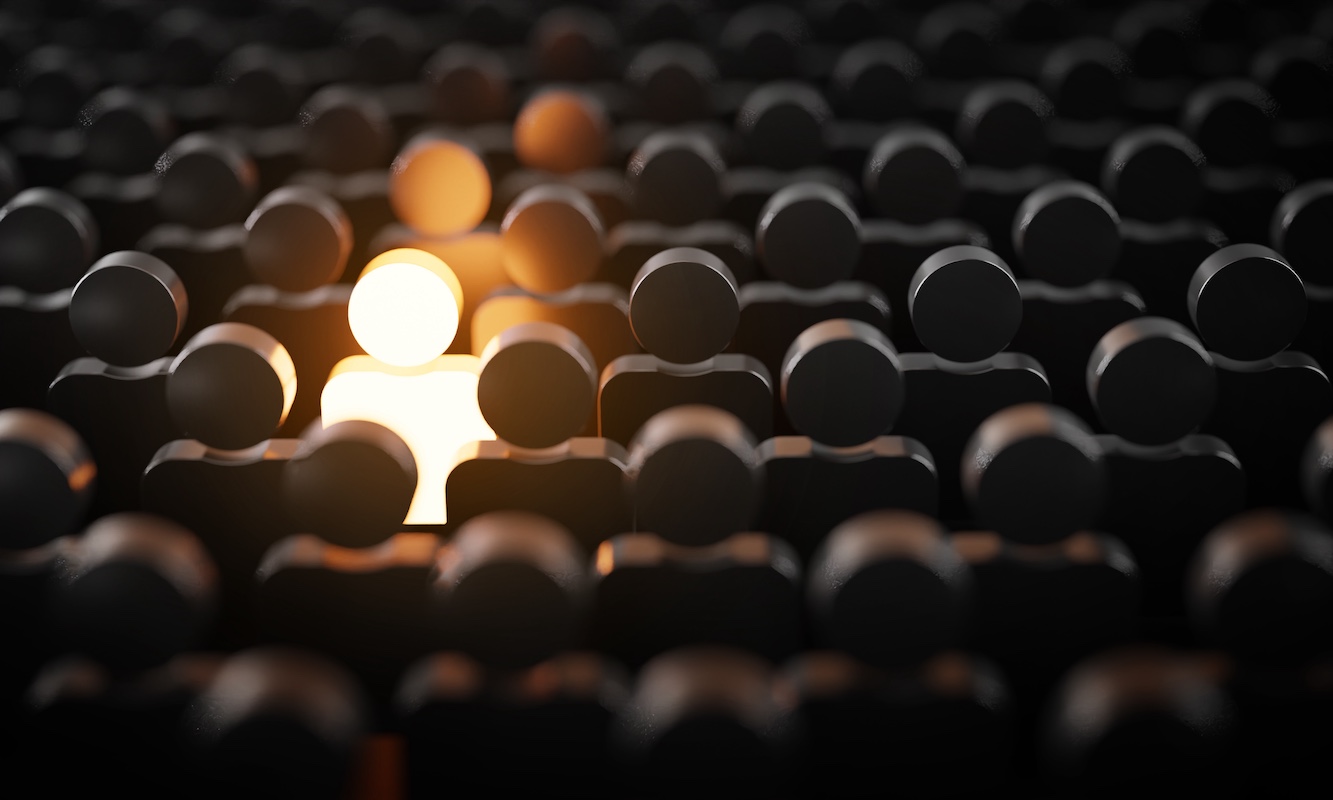
-

Top 10 Business Challenges for Smaller Financial Advisor Firms
October 16, 2025 -

How Financial Advisors Use AI to Optimize Website Compliance
October 14, 2025 -

AI Blogging On Your Financial Advisor Website
October 10, 2025